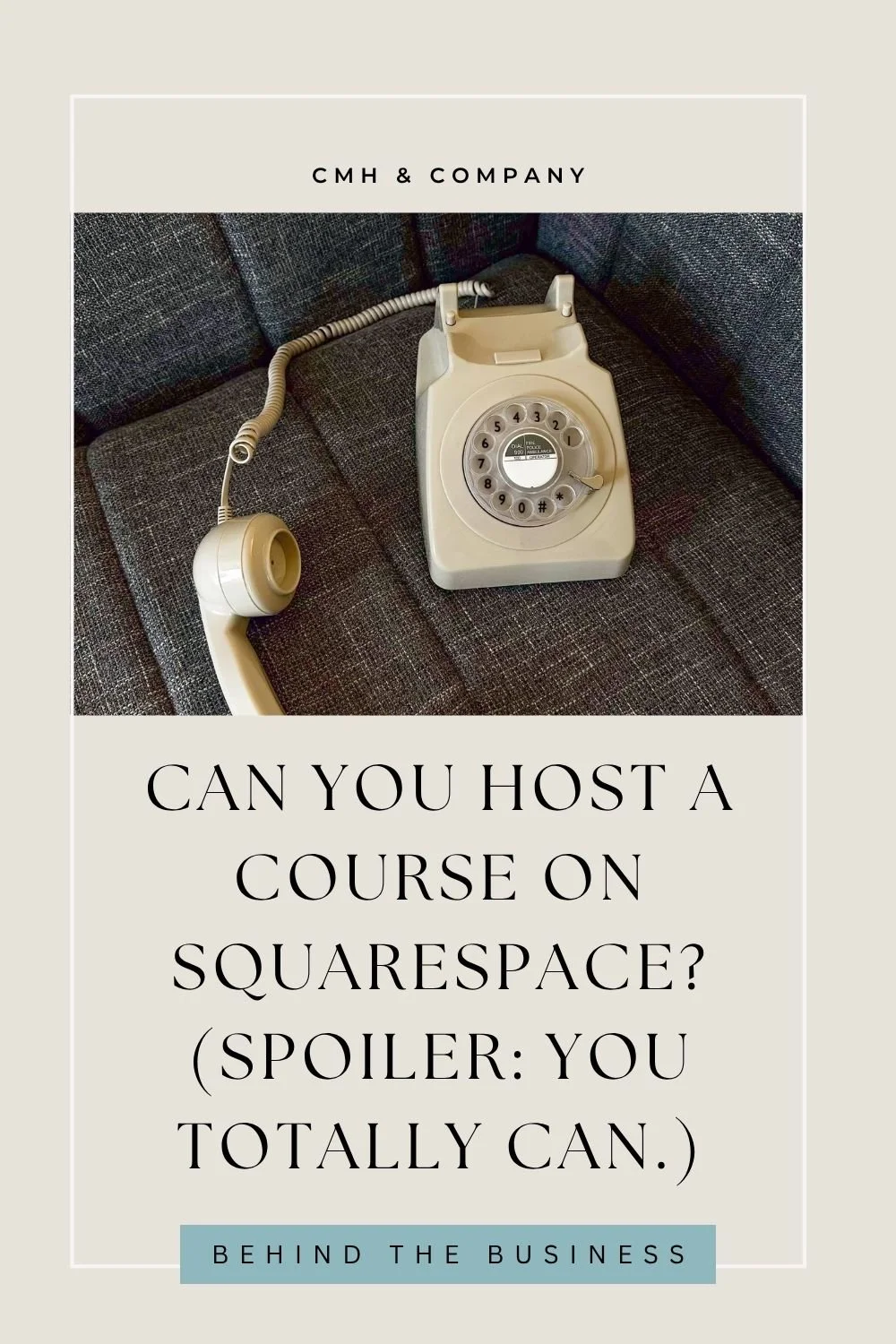Can You Host a Course on Squarespace? (Spoiler: You Totally Can.)
Let me guess—you’ve got your course idea mapped out (or at least scribbled in your journal during nap time), and now you’re wondering, "Can I really host this on Squarespace?"
Short answer? Yes.
Longer answer? Let’s walk through what that actually looks like—especially if you're the kind of course creator who’s looking for something easy to manage, beginner-friendly, and cost-efficient. (You know, so you can spend more time teaching and less time tech troubleshooting.)
A Little Story for You…
I was recently working with a client who had been using Kajabi for her course platform. She loved the all-in-one idea at first, but a year in, she started feeling the pinch of the monthly price tag. With a small audience and one signature course, she realized she wasn’t actually using most of Kajabi’s bells and whistles.
So she came to me asking, “Can we move everything over to Squarespace?”
The answer was a resounding yes, and we got to choose from two of Squarespace’s lesser-known—but powerful—features: Courses and Memberships. It’s simple. It works. And it saved her over $1,500 a year.
So... Can You Really Host a Course on Squarespace?
Yes, and there are actually two ways to do it, depending on how much content you have and how you want your students to interact.
1. Use the Course Feature (Available on Squarespace's 'Courses' plan)
Squarespace recently introduced a feature called “Courses,” and it’s made life so much easier for creators who just want to upload their videos, add some resources, and get their content in front of the right people without piecing together six different tools.
What you get:
Video uploads + lesson modules
Drip content (release lessons over time)
Built-in payment options
A clean, organized structure your students can follow
Email updates for your course participants
This is perfect for multi-module courses or anything that benefits from being broken down into clear steps.
2. Use the Member Area Feature (Great for simpler courses or community-style content)
This is what we used for Renee.
Think of the Member Area as a gated section of your website. Once someone pays (or signs up), they get access to specific pages. You can organize your course content however you want—by topic, module, week—and include videos, downloads, or links to calls.
What you get:
Flexibility to create custom course layouts
Add blog-style content, audio files, or even embed YouTube or Loom videos
Use email updates to communicate with your members
Perfect for single-course creators or small programs
Why Squarespace Might Be Your New Favorite Course Platform
Here’s what I love about using Squarespace to host a course—especially if you’re in the early stages or running a one-woman show:
It’s cost-efficient
You’re already paying for your website. Adding the member area or courses feature is a small upgrade—not a whole new platform. No $200/month bills. No extra software.
It’s beginner-friendly
If tech makes your head spin, you’ll love that Squarespace keeps things simple. You don’t need to know code. You don’t need a million integrations. You can literally drag, drop, and publish.
It’s all in one place
Your site, your blog, your email list, and now your course… all under one roof. Which means less logging into five different tools and more time actually connecting with your students.
But What If You Need Something More Robust?
Let’s keep it real: Squarespace is a dream for simple setups, but it’s not built to be a full-blown course ecosystem. If you plan to run a full academy or have multiple funnels, affiliate partners, certification programs, etc., you might outgrow Squarespace eventually.
That’s where Kajabi shines.
If you’re in the middle of building a bigger program or want more automation and marketing tools built in, I still recommend Kajabi. In fact, I offer full Kajabi builds for clients who are ready for that step.
Click here if you’re curious about using Kajabi for your course →
Choosing Between Member Area vs. Course Feature
Let’s break this down so it’s super clear:
| Feature | Course Feature | Member Area |
|---|---|---|
| Best For | Single-topic courses with clear start and end | Ongoing content access or membership communities |
| Content Structure | Module + lesson format | Flexible content (can include blog-style posts, downloads, videos) |
| Drip or Scheduled Content | Yes – drip by date or course progress | Yes – but with more flexibility over format |
| Ideal For | Workshops, challenges, mini or signature courses | Monthly content libraries, coaching groups, paid communities |
| Community Features | Not built-in | Includes built-in member-only access and discussion |
| Pricing Flexibility | One-time or payment plan | One-time, subscription, or tiered memberships |
| Cancel Anytime Access | Typically lifetime access (unless set to expire) | Access ends when membership is canceled |
Let’s Talk Logistics
To use Member Areas or Courses, you’ll need to be on a paid Squarespace plan and add the necessary upgrade for your setup. Here's how to get started:
Plan your course structure
Decide how many modules or lessons you have. Are you using video, text, downloads, or all of the above?Decide on your format
Choose between Member Area or Course Feature depending on how structured you want things to be.Upload your content
Add your videos, PDFs, checklists, or journal prompts. You can drip content if you want or release it all at once.Set up your payment
Connect Stripe or PayPal and set your price.Customize the experience
Add welcome messages, email automations, and bonus content if you'd like. You can even host a private podcast or weekly blog for your course members.
Need Help Setting It Up?
This is where I come in.
If you're thinking:
"I just want someone to build this for me."
"Can you just make it look pretty and function like it should?"
—then I’ve got two options:
Template Styling
Perfect if you already have a Squarespace site and just want help making your course area cohesive and on-brand. I’ll take your existing pages and give them a clean, strategic refresh.
Back-End Boost
Need help setting up the member area or course from scratch? I’ll get your entire back-end organized so all you need to do is upload your content and press publish.
Reach out by clicking here to get started.
Final Sip
You don’t need a giant platform or a team to launch your course.
Squarespace has quietly become one of the most accessible, supportive ways to share your knowledge with the world—without the overwhelm.
And if you ever do outgrow it? You’ve got options. (Kajabi’s right there when you’re ready.)
In the meantime, keep it simple. Keep it honest. And keep creating what only you can.
Hi, I’m Christina—designer, strategist, and your website’s new best friend.
I help solopreneurs build beautiful, intentional websites that actually work for their business (without the tech overwhelm). When I’m not designing in Squarespace, you’ll find me homeschooling my kids with a coffee in hand and cozy slippers on my feet.